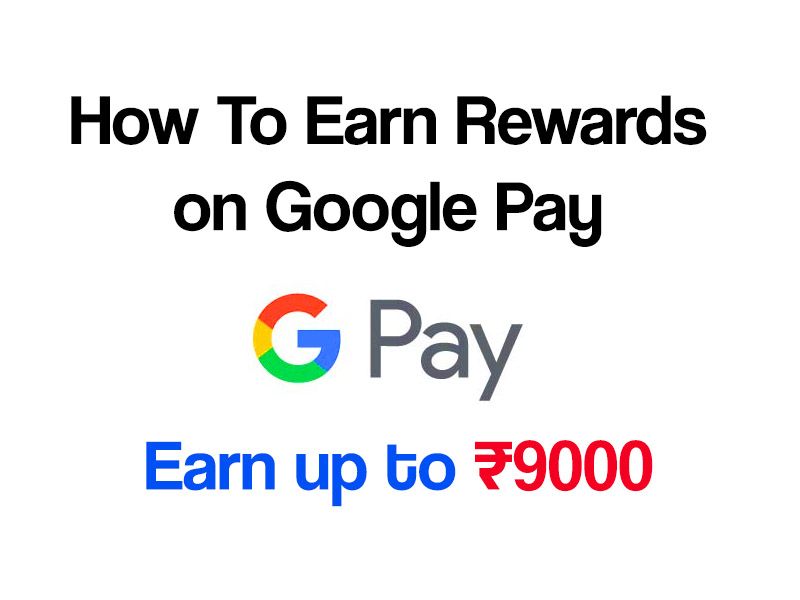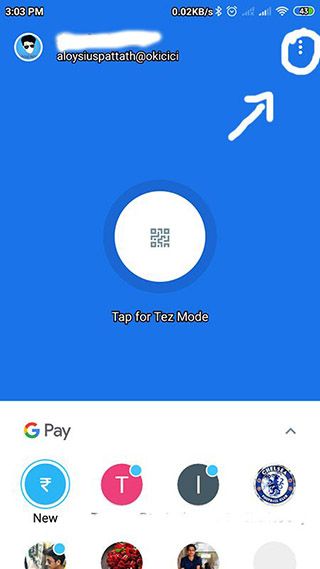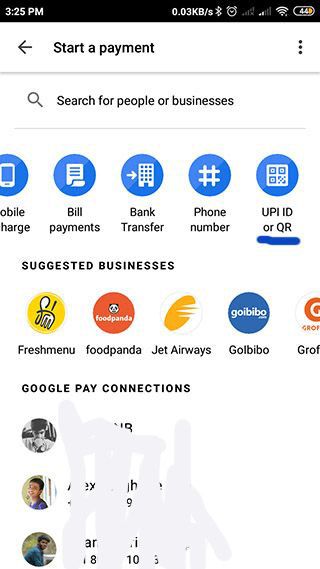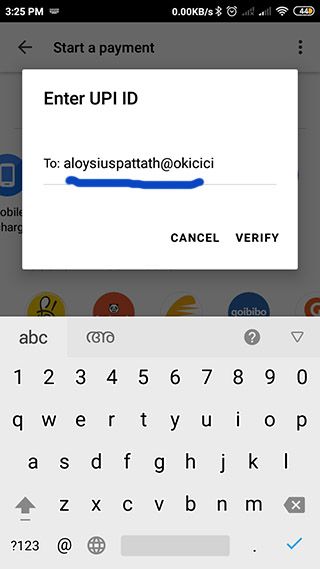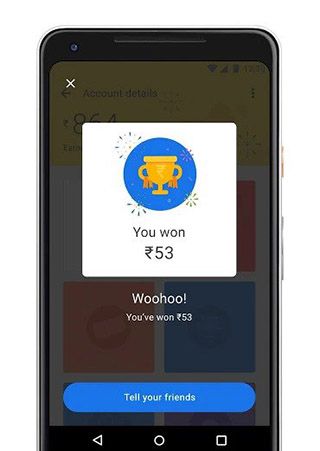This is the time of UPI payments & now the Google is already on its way to conquer the UPI payment by releasing their App for UPI money transfers. And it is quite easy and more secure. Not only they support all the major banks they also provide various rewards for each money transfer using their app. Which is the ‘Google Pay’ also known as GPay. Actually, Tez was the first app launched by Google for the UPI money transfer but later it is renamed as the ‘Google Pay’. One of the best highlights of this app is its simplicity in the user interface. And another highlight is, it gives your rewards for each UPI money transfers via its app. So in this article, we will show you how to earn rewards on Google Pay (GPay).
How to earn rewards on Google Pay
Things you will need
- A bank account with a mobile number linked.
- A Google account
By joining by clicking here you will get a ₹51 as an invitation gift after you make your first UPI money transfer. Make sure you install Google Pay using this link we provided – Click here to get ₹51 as an invitation gift.
Or you can also use this fx5a3 as the referral code for the invitation gift of ₹51.
Note: You need to make a UPI money transfer or a payment to avail rewards.
Since currently there is no minimum limit for the transfer. So you can send ₹1 to your friend or you can send ₹1 to us. Once you made the first payment you will get the invitation reward of ₹51. And after this. for each invite, you will receive a payback of ₹201. And all the reward will be credited to your bank account automatically. You will also get rewards by shopping on various supported sites, paying bills, mobile recharging, ticket booking, etc. So let’s see the steps for how to earn rewards on Google Pay. Since the current earning limit is ₹9000, you can earn up to ₹9000.
Step 1
Install Google Pay using this link we provided – Click here to get ₹51 as an invitation gift.
Note: make sure you install Google using this link. After installing open Gpay and verify the referral code is activated, So you will get ₹51 after your first UPI money transfer.
You can check this by taping the 3 dots on the top right corner and selecting the referral code option.
Step 2
Making the first UPI money transfer. Either you can pay bills or transfer money to your friends as mentioned. Or you can send us ₹1. (we will give you ₹5 back)
to do so follow this step.
Tap on the ‘New’ button on the Google Pay App & select UPI payment.
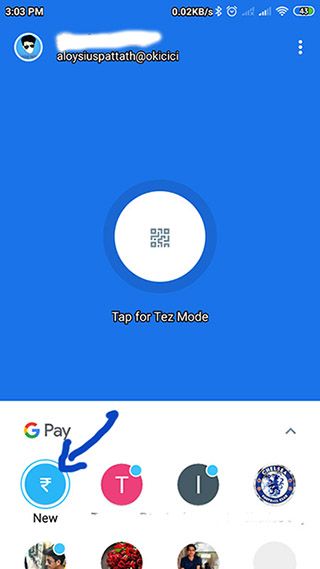
Then enter the following UPI address to send us ₹1. aloysiuspattath@okicici ( we will give you ₹5 back).
After your first UPI money transfer, you will get ₹51 as invitation reward. And for each referral you make you will get ₹201 after the successful first payment of the invited person.
Note: This is a limited time offer ( We are not responsible if this promotional offer ends) so join as soon as possible.
You will also get rewards by shopping on various supported sites, paying bills, mobile recharging, ticket booking, etc. You can also earn rewards on Google Pay using Files Go by Google. Click here to know How to earn a reward on Google Pay using Files Go by Google.
Note: Currently you can earn up to ₹9000 on Google Pay.
If you have any doubts do comment.! we will help you.