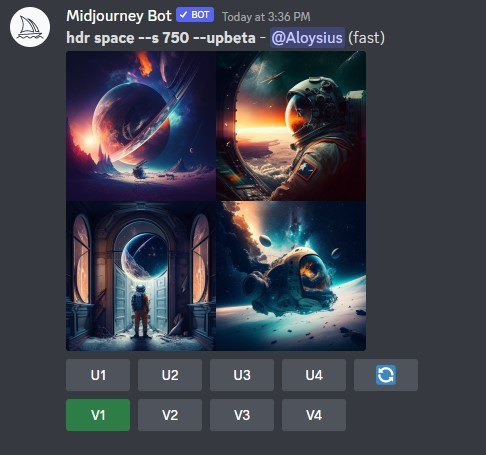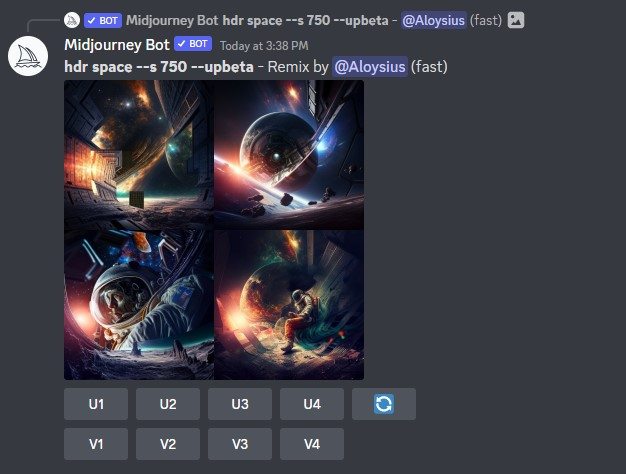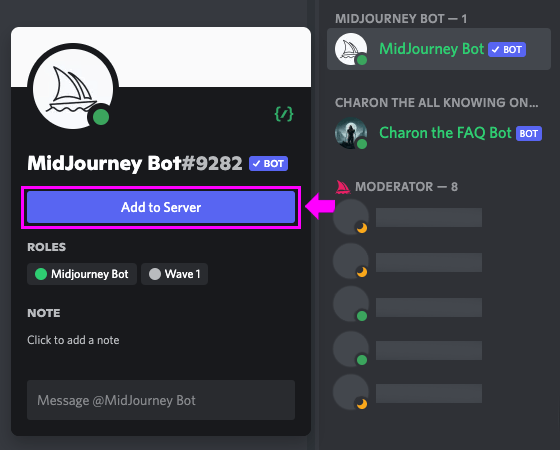Midjourney and Open AI’s DALL·E are two powerful AI art generators that are transforming the art world. In this article, you will learn how to use Midjourney to create art for free.
Midjourney is an AI-powered art generator that turns text descriptions into realistic images. It is currently available in beta and accessible to anyone with basic internet and Discord skills. To use Midjourney, you will need a Discord account. Once you have joined the Midjourney Discord server, you can use the “/imagine” command followed by your description to generate art. Each user is given 25 free trials, after which they must enroll in a full membership plan to continue using the AI.
Here are the steps to use MidjourneyAI for free:
-
Create a Discord account
If you already got a Discord account, you can skip this step.
If not, To create a Discord account, go to Discord website. Then, download the application or use it on the browser iself.
-
Join the official Midjourney Discord server
Go to the Midjourney website and click “Join beta” to join the Midjourney Discord Server.
-
Use the
/imaginecommand followed by your descriptionYou must select the “#newbies” channel from the left sidebar once you have joined the Midjourney Discord server.
Users can interact with the Midjounery AI on the channel #newbies. A few #newbies channels will be accessible. Choose the less-crowded option.
-
Wait for the AI to generate the art
It is important to be specific and descriptive in your text prompt to get the best results. The AI-generated art will be ready within 60 seconds and you can upscale or change variations with the “U” or “V” option. Note that each user is limited to 25 trials including upscaling and variation commands.
You can also add Midjourney bot to your discord server!
To use the Midjourney Bot in any server, users must have an active trial or subscription. Using /imagine for the first time will automatically begin a trial membership for new users.
Then simply select the Midjourney Bot from the User List, and then click Add to Server. Thats it.
With Midjourney, creating art is simple and the possibilities are endless. You don’t need to be an artist or a computer scientist to use this powerful AI art generator. If you enjoy using Midjourney, you may also like DALL.E, Disco Diffusion, and Stable Diffusion.


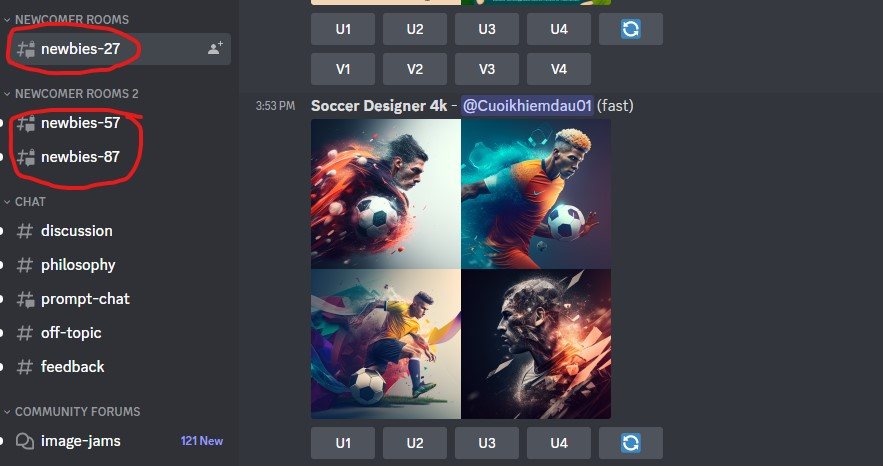
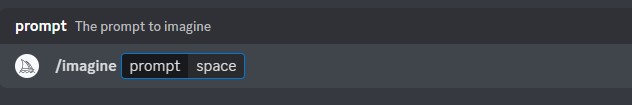 Users can interact with the Midjounery AI on the channel #newbies. A few #newbies channels will be accessible. Choose the less-crowded option.
Users can interact with the Midjounery AI on the channel #newbies. A few #newbies channels will be accessible. Choose the less-crowded option.