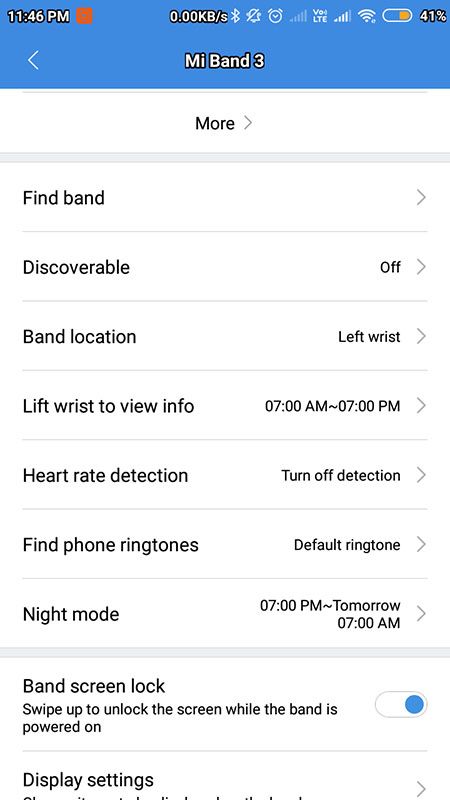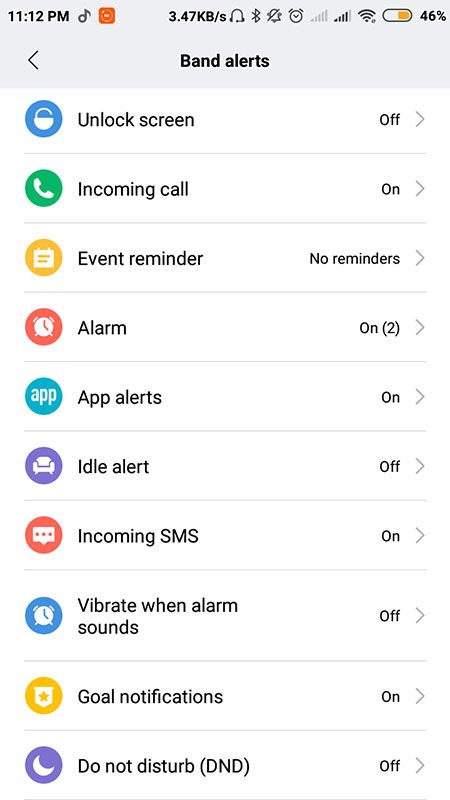How to fix the battery drain on Mi Band 3 or more precisely, How to increase battery life on Mi Band 3.
The Mi Band 3 is surely the best fitness band you can get for such a cheaper price. It has awesome features. Good heart sensing, bigger battery, and numerous features to explore.
The Mi Band 3 is the predecessor of the Mi band 2 which was an okayish fitness band. Now the Xiaomi has fixed all the drawbacks of the Mi band 2 on the Mi Band 3.
But, Even though Xiaomi claims that Mi Band 3 will have a 20-day battery backup. Most of the users are hardly getting 14- 15 days, and for some, it’s only last for a week. So we have some fix for you if you are one of them who is looking for more battery life on your Mi Band 3.
The main reasons for the Battery drain are the continuous heart rate sensing and vibrations which consumes much battery life. Making the right choices and turning off unwanted features will make a huge difference in battery life.
So let’s see – How to increase battery life on Mi Band 3
Step 1
Change your settings and turn off unwanted features in the App as shown below.
Use these settings to get a better battery backup. Unlock screen is not that secure and disable the auto heart sense monitoring which consumes much battery life. Also, set time for the Lift wrist view, use Night Mode. Only choose apps you want to get notified in App alerts. Sometimes those Whatsapp notifications feel irritating.
Step 2
If these step 1 doesn’t work for you try this one. Drain out your battery to 50 – 60 % ( you can drain the battery by using heart rate sensor too often & vibrating the Mi band via phone calls or Alarms). Then charge it via a power bank and let charge an extra 30 min after 100%. This trick worked for most of the peoples.
Note: If the above steps don’t work for you and lose more than 15 % battery in a single day. Then ask for a replacement as soon as possible. Because there is a chance that your band’s battery is defective.